Starting in digital marketing can feel overwhelming. But, knowing about a technical SEO audit is key. It makes sure your website is seen and works well. A good SEO audit process finds and fixes problems that slow you down online.
This guide will show you 7 easy steps for a detailed technical SEO audit. By the end, you’ll know how to boost your site’s ranking and get more visitors.
Table of Contents
Main Objectives
- Understand the importance of a technical SEO audit for your website’s performance.
- Learn the 7 easy steps to conduct a complete SEO audit.
- Identify and fix common site issues that affect your online presence.
- Improve your website’s ranking and drive more traffic.
- Gain insights into the SEO audit process and its benefits for beginners.
What You Need to Know Before Starting Your Technical SEO Audit
Before starting a technical SEO audit, it’s important to know the basics. This knowledge helps you find and fix website problems easily.
Essential Tools for Beginners in 2025
You’ll need the right tools to check and improve your website’s SEO. Some SEO essential tools are:
- Ahrefs for backlink analysis and keyword research
- SEMrush for technical SEO audits and competitor analysis
- Google Search Console for monitoring search performance and indexing issues
- Google PageSpeed Insights for evaluating site speed and performance
Setting Realistic Goals for Your First Audit
Setting realistic goals is key for a good technical SEO audit. Beginners should aim to find big problems first. Then, fix them based on how important and easy they are.
Understanding Technical SEO Terminology
Knowing technical SEO terminology is essential. Terms like crawlability, indexation, and schema markup help you find and fix website problems.
Step 1: Analyzing Website Crawlability and Indexation
Understanding how search engines crawl and index your website is key. This is the first step in a technical SEO audit. It helps you see how well your site is set up for search engines.
How to Check and Fix Robots.txt Issues
The robots.txt file controls search engine crawling. To check it, go to www.yourwebsite.com/robots.txt. Look for any blocks that might stop search engines from seeing important parts of your site.
Common problems include blocking CSS or JavaScript files. These are needed for your site to work right.
To fix robots.txt issues, edit the file. Use the “Allow” directive to let search engines see certain files or directories.
Creating and Submitting an Effective XML Sitemap
An XML sitemap helps search engines understand your site. Include all key pages, even those deep in your site. Use tools like Google’s Sitemap Generator or online tools to make one.
After making your sitemap, submit it through Google Search Console. This helps Google find and index your pages better.
Using Google Search Console to Identify Indexing Problems
Google Search Console is great for finding indexing problems. Go to the “Coverage” report to see which pages are indexed and which aren’t. You might find server errors, redirect errors, or robots.txt issues.
Quick Fixes for Common Crawl Errors
- Fix server errors (500-level errors) by checking your server logs and resolving server-side issues.
- Address redirect errors (301, 302) by ensuring redirects are properly set up and not causing crawl issues.
- Correct robots.txt errors by allowing access to necessary resources.
Step 2: Performing a Complete Technical SEO Audit
Doing a detailed technical SEO audit is key to finding and fixing problems on your site. This step looks closely at your website’s technical parts, like meta tags and headers. It also checks your content.
On-Page Technical Elements Checklist
To make sure your site is good for search engines, focus on these technical parts:
- Meta tags (title, description, keywords)
- Header tags (H1, H2, H3, etc.)
- Content quality and uniqueness
- URL structure and internal linking
- Image optimization (alt tags, file names)
How to Audit Meta Tags and Headers
Checking meta tags and headers is vital for search engine optimization. Look for duplicate or missing meta tags and make sure header tags are right.
Use tools like Google Search Console and SEMrush to spot problems with your meta tags and headers. For example, Google Search Console can help find missing or duplicate title tags and meta descriptions.
Identifying Duplicate Content Issues
Duplicate content can hurt your site’s search rankings. Use tools like Copyscape or Siteliner to find duplicate content on your site.
Using Free Tools to Streamline Your Audit Process
Many free tools can make your technical SEO audit easier. Some of these tools include:
- Google Search Console
- Google Analytics
- SEMrush (limited free version)
- Ahrefs (limited free version)
With these tools, you can find and fix technical problems on your site. This will help improve your search rankings and make your site better for users.
Step 3: Evaluating and Improving Site Speed

Checking and making your site faster is key in SEO audits. A slow site can cause people to leave quickly, which hurts rankings. We’ll look at what makes a site slow and how to make it faster.
Understanding Core Web Vitals for Beginners
Core Web Vitals measure how well a site works for users. They check how fast it loads, how smooth it is, and if things move around. Knowing and improving these areas is vital for a better site speed and user experience.
Simple Image Optimization Techniques
Images can slow down a site a lot. Making images smaller can help a lot. You can use tools like TinyPNG, make images fit the screen, and load them only when needed. This way, your images are smaller but look just as good.
Browser Caching and Code Minification Basics
Browser caching saves often-used things on your computer. Code minification makes files smaller by removing extra stuff. Both can make your site load faster.
Mobile Speed Optimization Essentials
Most people use mobiles to surf the web. So, making your site fast on mobile is very important. Make sure your site works well on all devices, compress images, and use caching. Also, think about using Accelerated Mobile Pages (AMP) for better mobile experience.
By using these tips, you can make your site much faster. This will make users happier and help your site rank better.
Step 4: Fixing URL Structure and Navigation Issues
Fixing URL structure and navigation is key in technical SEO audits. A good URL structure and easy navigation boost user experience and search engine crawlability.
Creating SEO-Friendly URL Structures
SEO-friendly URLs should be clear, short, and include key words. Stay away from special characters and extra parameters. For example, example.com/seo-friendly-url is better than example.com/?p=123.
Setting Up Proper Redirects (301 vs 302)
Redirects are vital when changing URLs or moving websites. A 301 redirect means a permanent move, passing link value to the new URL. On the other hand, a 302 redirect is temporary and doesn’t pass link value. Use 301 for permanent changes and 302 for temporary ones.
Optimizing Internal Linking for Better Crawling
Internal linking helps search engines understand your site’s layout and content order. Use clear anchor text and link to relevant pages. This makes your site easier to crawl and better for users.
How to Find and Fix Broken Links
Broken links can hurt user experience and search rankings. Use tools like Google Search Console or Screaming Frog to find them. Replace or remove them to keep your site healthy.
By fixing URL and navigation issues, you can make your site easier to crawl, better for users, and improve search rankings.
Step 5: Ensuring Mobile-Friendliness and Responsive Design
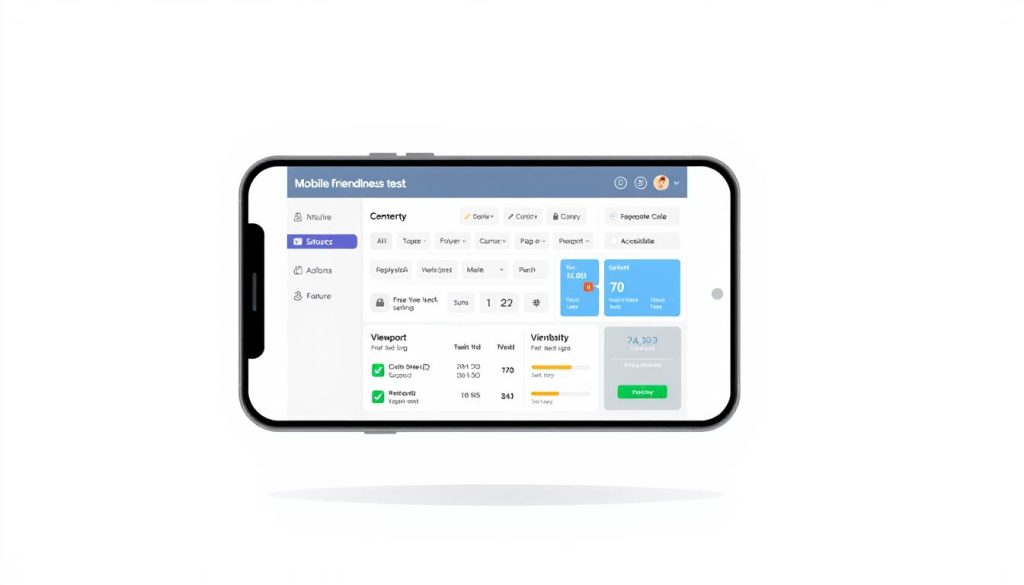
In our technical SEO audit guide, we focus on mobile-friendliness and responsive design. Most people use mobile devices to access the internet. So, having a mobile-friendly site is key for a great user experience and better search rankings.
Testing Your Site’s Mobile Usability
To check if your site is mobile-friendly, use Google’s Mobile-Friendly Test tool. It checks if your site works well on mobile and shows what needs fixing.
Common Mobile Issues and Their Solutions
Mobile problems include bad design, slow loading, and hard navigation. Fix these by using responsive design, optimizing images, and making your site easier to use.
Implementing Mobile-First Best Practices
Using a mobile-first design means your site works best on small screens. This means putting content first, keeping layouts simple, and making sure important stuff is easy to find.
Tools for Verifying Mobile Compatibility
For checking if your site works on mobile, try Google’s Mobile-Friendly Test, Responsive Design Checker, and Mobile Usability Test by SEMrush. These tools spot and fix mobile problems, making your site work well on all devices.
Step 6: Implementing Structured Data for Enhanced Search Results
Structured data helps search engines understand your website better. It makes your site more visible and can improve your ranking.
Schema Markup Basics for Beginners
Schema markup is a special kind of microdata. It helps search engines get your content’s context. Knowing schema markup basics is key for better SEO.
Key Benefits of Schema Markup:
- Improved search engine understanding of your content
- Enhanced search results with rich snippets
- Better click-through rates
How to Test and Validate Your Structured Data
After adding schema markup, test and validate your data. Google has tools like the Rich Results Test and Schema Markup Validator for this.
Rich Snippets That Boost Click-Through Rates
Rich snippets are enhanced search results from schema markup. They can increase click-through rates by giving more info about your content.
Step-by-Step Schema Implementation Guide
To add schema markup, follow these steps:
- Find the right schema type for your content
- Use schema generators or templates to make your markup
- Put the schema markup in your HTML
- Test and validate your structured data
Conclusion: Turning Your Technical SEO Audit into Actionable Improvements
You now know how to do a technical SEO audit. This includes checking if your site is easy for search engines to crawl. The next step is to use what you found to make your site better.
Fixing the problems found in your audit is key. Start with the big issues like making your site faster and mobile-friendly. This helps both your users and your search rankings.
Improving your SEO takes work and watching your site’s progress. Use tools like Google Search Console and Analytics to see how you’re doing. This helps you find what needs more work.
By following this guide and keeping up with optimization, you can make your site more visible and better performing. Keep going and you’ll see lasting results.



